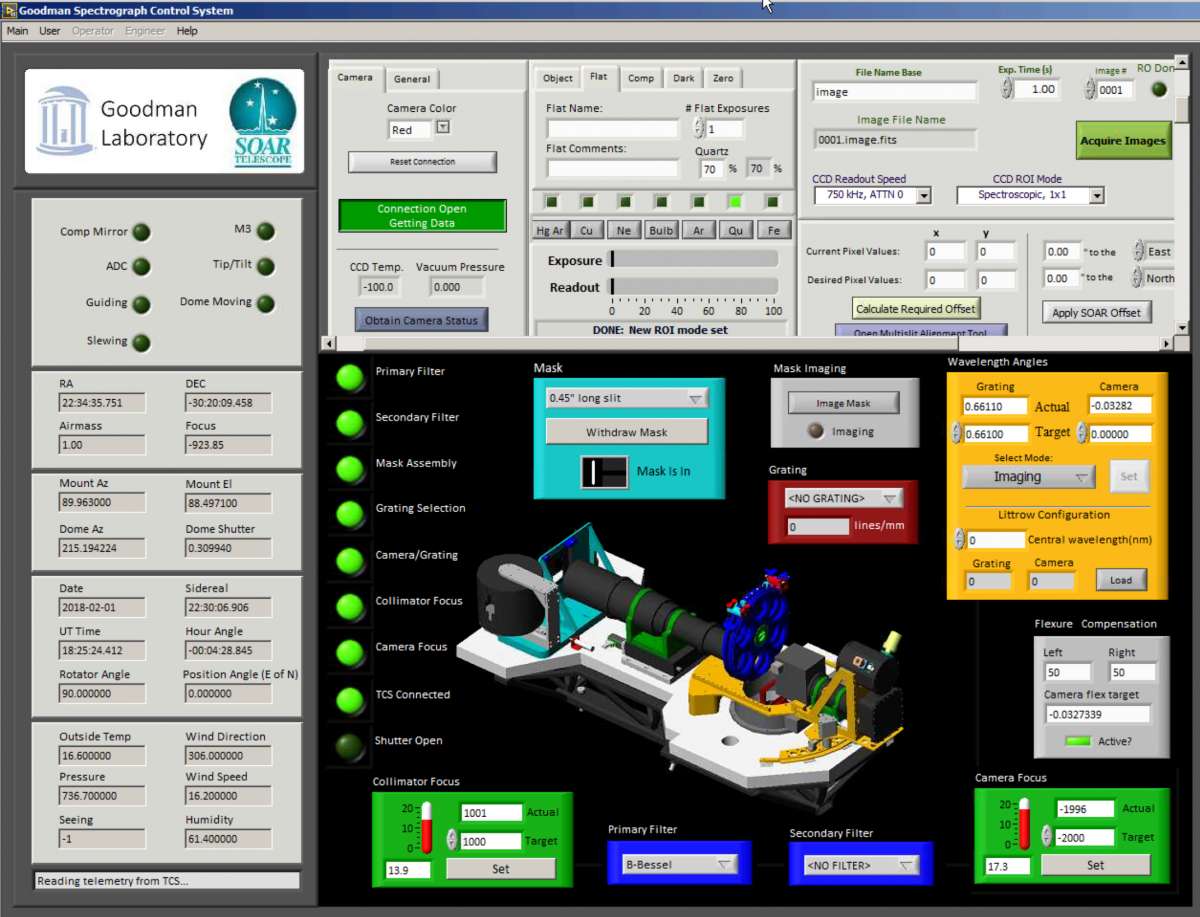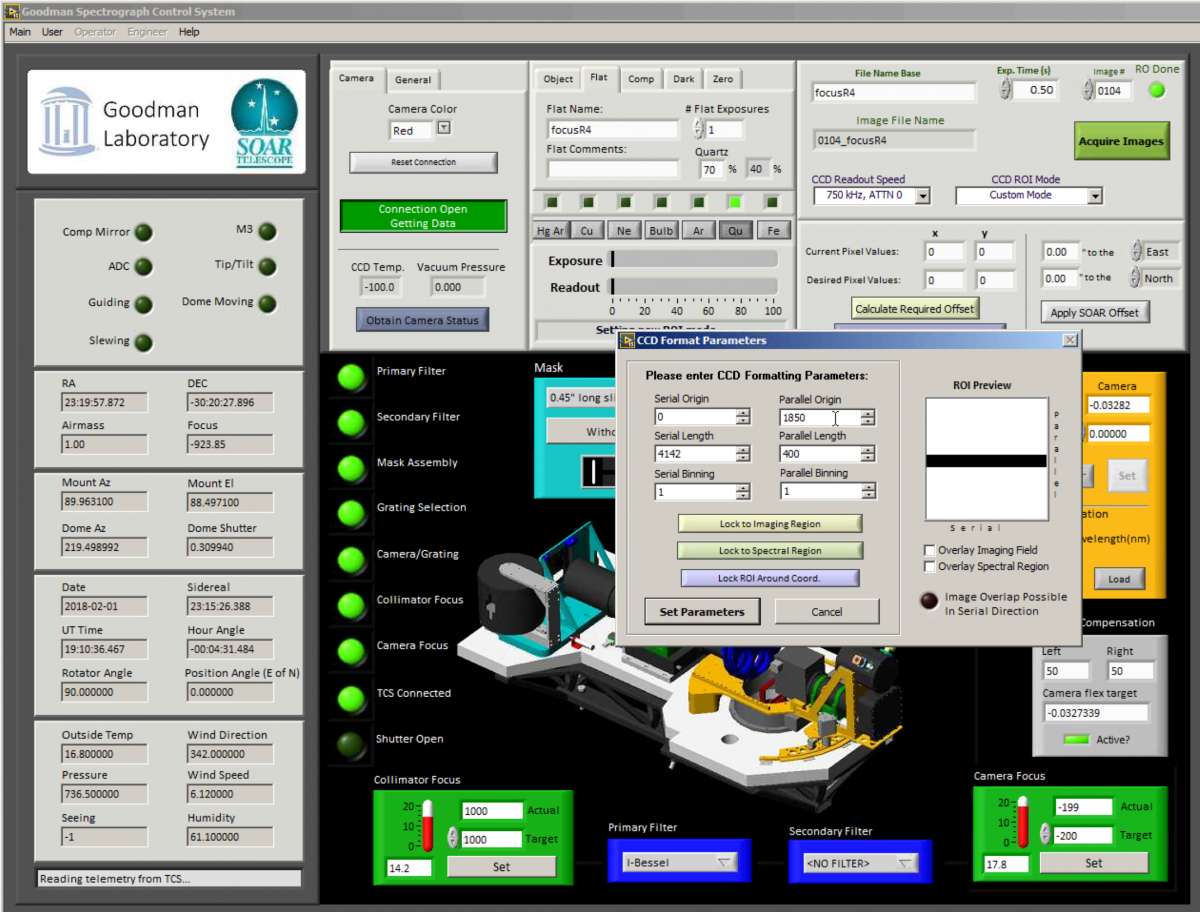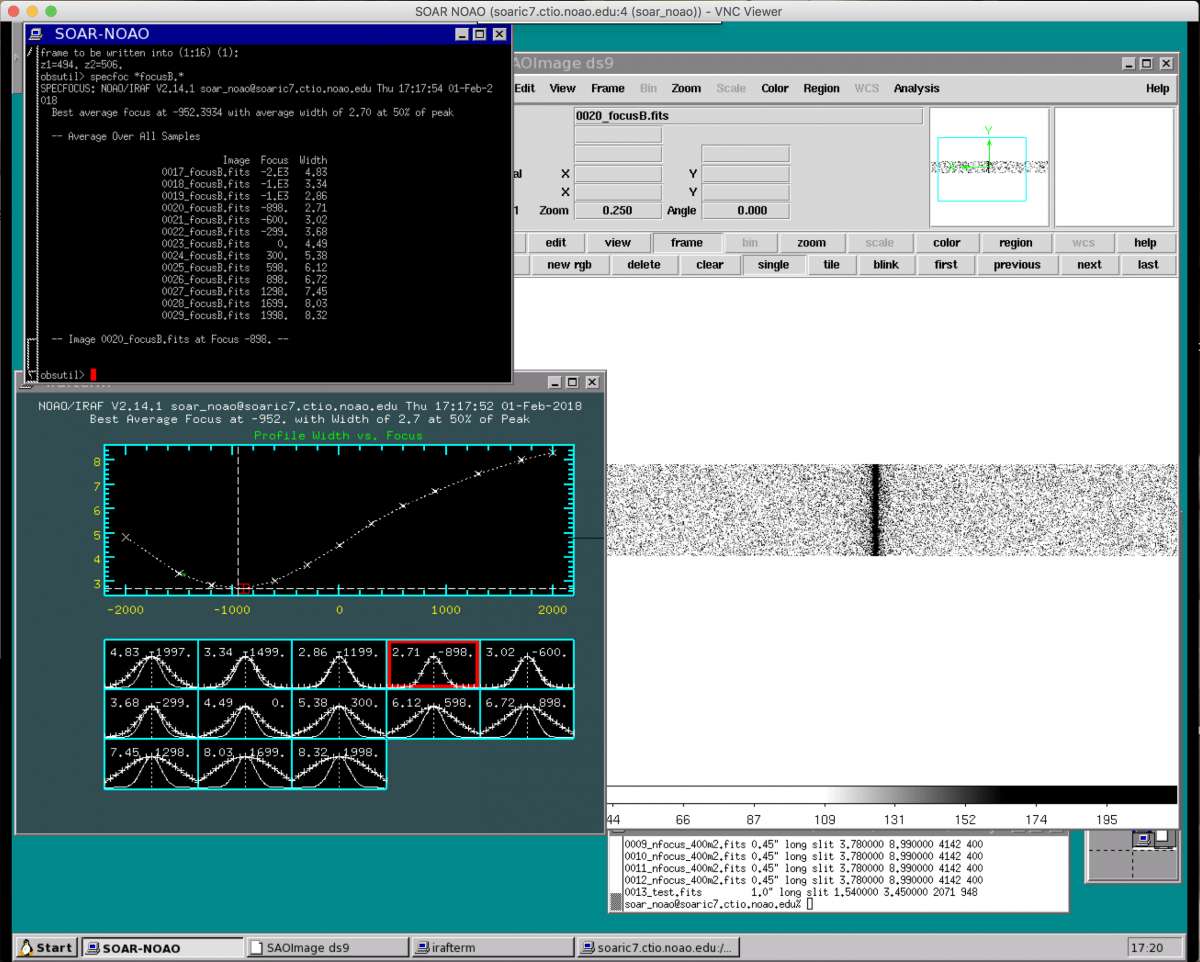Imaging focus
Setup for imaging focus
- Select 750kHz ATTN 0 readout so that you have the shortest readout times.
- Select spectroscopic 1x1 binning to focus the internal camera optics of Goodman because it gives the highest angular and spectra resolution per pixel (see Figure 1).
- Configure the ROI selecting 1x1 spectroscopic mode first, and then custom narrowing the CCD formating parameters for faster readout (see Figure 2).
- Select the 0.45 arcsec slit mask to obtain the highest spectral resolution that is possible. That is, the average FWHM of a comparison lamp emission line profile should be ~3.0 pixels (see Figure 1).
- Select the filter you will use (B-Bessel in Figure 1).
- Select the Imaging in Mask Imaging (see Figure 1).
- Select Qu Lamp (Figure 1) in the "Flat" tab in the Goodman "Acquisition and Exposure Status" region of the GUI. In the left-middle section of this region, one can turn on (off) the internal ISB calibration lamps. When the lamps are turned off, they are a dark green color. When they are turned on, they are bright green in color. We also note that sometimes there are communication problems between the Goodman GUI and the SOAR TCS. It is always recommended that you ask the TelOps staff if the lamps really is on (off). You will also need to ask the TelOps staff to place the comparison lamp mirror into the beam to take a comparison lamp spectrum.
- Select "Focus" tab and select the "Focus Start", "Focus Steps", and "Step Size" (~200-500).
- After you have taken arc lamp spectra for camera focus values between -2000 and +2000 units, you will need to determine the best camera focus value. This is easily done with the IRAF "specfocus" task that is located in the NOAO obsutil package. The output of specfocus should look like Figure 3.
- As a precautionary measure, it is also useful to check the output of specfocus using the IRAF imexam task. Display the spectrum in the data analysis window
>disp nnnn.hgar_400_gg385.fits 1 zs+
>imexam
Use the "j" key to measure the FWHM of the arc lines that appear in the spectrum. For spectra taken without the order blocking filters, the FWHM should be around 3 pixels. For spectra taken with the order blocking filters, the FWHM will be around 3.5 pixels. - You will want to take internal camera focus sequences for as many observing modes that you plan to use during the night - imaging and spectroscopic. The camera focus value changes between imaging and spectroscopic mode because the grating is either out of the beam or in the beam.
Figure 1: Focus setup
Figure 2: Change the ROI mode for faster readout (you can use a more 'vertical' geometry for this case)
Figure 3: After the focus frames are take use specfocus
Updated on June 3, 2021, 6:44 am