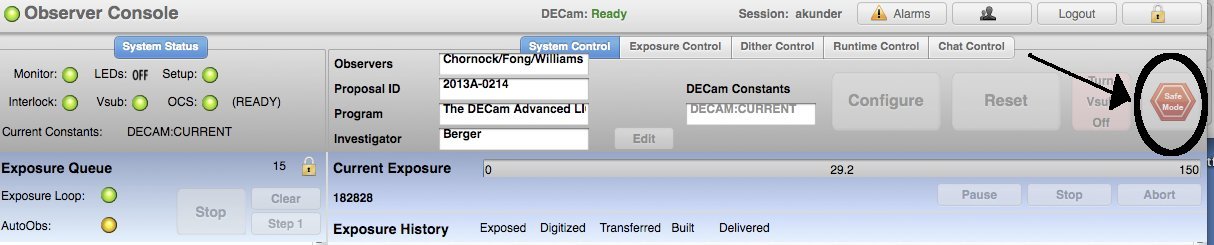At the End of the Night
For safety reasons of the camera, observations need to be over when the Sun is at -10 degrees from the horizon. The altitude of the Sun can be monitored at the Tololo Environment Page (internal link only).
Please click on the Safe Mode button after your last observation has finished. This will turn off Vsub and put the block filter in the beam. Alternatively, run a script with action “End of night”.
It is VERY important that you fill and submit the Night Report (Internal Access Only) before you leave the dome in the morning. This is the only way to ensure that any problem is addressed by the day crew. The night report is long so you may want to start filling it out during the night. You will need to login into the CTIO webpages in order to be able to create a report.
Login: astronomer
Password will be provided by your support astronomer (it should be written on the white board as well).
Only one report per night can be created so if you are sharing the night with another project, the observer in the first part of the night should create the report and fill in the weather conditions for the first half of the night. He/she should leave the report open so the observer in the second part of the night can finish it. The second observer is responsible for the final submission of the report. Several programs may be added in a single report (click on Add another program).
- Observers on the first half: Create the night report (here: http://www.ctio.noirlab.edu/noao/node/add/night-report) and fill it out before the midpoint of the night. Click on “Save and Edit” when you finish your observations in order to save your last changes.
- Observers on the second half: The night report has already been created in the first half of the night, you do not need to create a new one. Please go to the next webpage: http://www.ctio.noirlab.edu/noao/content/enr-ctio-blanco-4-m-YYYY-MM-DD/edit (YYYY-MM-DD is the date of the observing night), add the information of your program by clicking “Add another program” an also complete the weather conditions of your part of the night. At the end of your observations, please click the button “Finished filling out the night report? Then click send the Night Report email” to send us the report.
- Observers on full night: Create the night report (see the instructions of the item “Observers on the first half”) and fill it out before the end of the night. Remember that by pressing “Save and Edit” you will only save you current information. To send the report at the end of the night press the button “Finished filling out the night report? Then click send the Night Report email”.
If you got bad images during the night (for example, bad tracking, clouds, etc) and you do not want them to be processed by the community pipeline, prepare a simple text file with the ID number of the images to be ignored, and send the file as an attachment to community.pipelines@noirlab.edu. This can be done on a nightly basis or only once at the end of your run. More details here. If all your images are ok, no action is needed.
At the end of your run, please fill the End of Run report (Internal Access Only). This is the best way to get feedback from the observers. Thanks!
Updated on May 23, 2022, 11:11 am