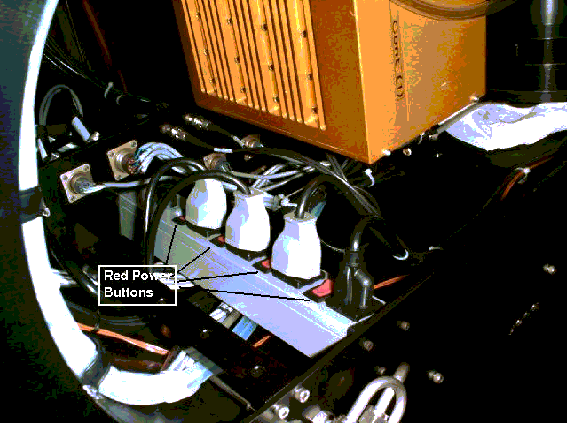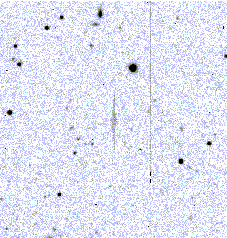FEP
Frequently Encountered Problems
Listed below are some of the more common problems seen with Mosaic. In some cases, we have known solutions; in other cases, the solutions are more magical.
Contents
- Image display fails to complete automatically
- At start-up, mysterious messages appear and pictures cannot be taken
- Data doesn't show up on reduction computer
- "Echo" Images in adjacent CCD 5. Binning
- Binning
Image display fails to complete automatically.
If the data rate is fast, such as when taking biases, the display process cannot keep up and falls behind. When taking short exposures of this type, we suggest turning off the "autodisplay" option on the DCA GUI panel. The current default is for the DCA to "kill" the previously running display process.
At start-up, mysterious messages appear and pictures cannot be taken.
Occasionally, the Arcon controllers get into a weird state. There are roughly 4 levels of severity with which the user can respond.
1) Restart the Arcons: Use the pull-down menu on the data taking computer (ctioa0) to select Restart Arcons. This will take a little while. It may take several (3-5) Restarts to succeed. Always try at least 3 Restarts before proceeding to the next level of severity listed below.
2) Logout and Restart the Arcons: Completely logout of both the data-taking (ctioa0) and data reduction (ctio4m) computers. Log back in. Everything should restart automatically.
3) Reboot the data-taking computer (ctioa0): First, logout of Openwindows until you see the simple "terminal" mode on the screen. Type "sync". Wait about 5 seconds. Then follow this simple reboot process:
a) Press the "L1" key in the upper left corner of the keyboard; it may be labelled something else, like "Stop".
b) While holding down the "L1" key, press "A". You should see "ok".
c) Type "boot".
d) Wait for the reboot to complete. While waiting, go to the computer room and locate the "TRAM" box (see figure 9.2.1) and power it off, wait 10 seconds, and power it back on.
e) Meanwhile, back in the control room, the computer should have rebooted. Log in to restart the Arcons.
f) At this point, it probably won't hurt to restart the DCA on the data reduction computer using the pull-down menu.
4) This is the most serious mode and it should be done with the cognizance of NOAO personnel. This will be a total restart of the system. Follow the process in item (3) above for the data-taking computer, but only through step (c). Also do the same for the data reduction computer. At step (d), do not power the TRAM box back on yet.
a) Go to the instrument and power off the Arcons. There are 4 red power switches located on a power plug strip (see figure 9.2.2). Wait 10 seconds. Power on the 4 Arcons.
b) Complete step (d) by powering the TRAM box on.
c) Log back into both computers to restart the Arcon and DCA software.
d) If the system still fails to run, try step (1) several times. If that fails, call for help.
Data Doesn't Show Up on Reduction Computer.
Occasionally, and we don't yet understand why or when, the Mosaic reads out but the data fails to transfer to the reduction computer. If you act now, you may be able to save the picture by typing "recover" on the acquisition computer in the IRAF data-taking window. [We have only seen this problem recently when the disk was full on ctio4m. The observer is responsible for housekeeping of the disk space, just keep an eye on the "disk meter" seen on the ctio4m console..]
"Echo" Images in adjacent CCD
Due to electrical cross-talk between the CCD pairs controlled by a single Arcon controller (each Arcon runs 2 of the 8 CCDs), we are seeing very faint "echos" (10-30 ADUs) of saturated and nearly saturated stars (>20,000 ADUs) in the secondary CCD of each pair. That is, we see echos in CCDs # 1, 3, 6, 8 arising from bright stars in CCDs # 2, 4, 5, 7, respecitvely. The echos do not migrate in the other direction to the primary CCD. The echos can be calibrated out, and you can do this by enabling the "crosstalk" option in ccdproc, together with a suitable file of coefficients (which we have).
Binning
For projects that don't benefit signficicantly from the high spatial resolution of the Mosaic, pictures can be taken with the CCDs binned 1x2 (2 pixel binning in the Y-direction), 2x2, 3x3, and 4x4. See the task "snap" defined in the astronomer package on ctioa0. The readout times, from the closing of the shutter, are:
| Binning | Readout time sec |
| 1x1 | 152 |
| 1x2 | 92 |
| 2x2 | 69 |
| 3x3 | 50 |
| 4x4 | 42 |
| 5x5 | unavailable |
Updated on June 5, 2021, 7:50 pm