Goodman Troubleshooting
Updated Feb 10, 2016. C. Briceño
This page is intended to provide guidance on various error messages and problems that may be encountered when working with Goodman. It is aimed mostly for the Goodman support staff. Please note that by its very nature, this page is constantly under construction and will be updated as new issues arise, procedures change or updates in the instrument hardware/software take place.
1) Goodman GUI works fine, images are created in C:\DATA in soaric4, but are not transferred to /home3/observer/today/.
Solution: Check that the Transfer-to-soaric7 LabView application in the Windows desktop of soaric4 is up and running:
![]()
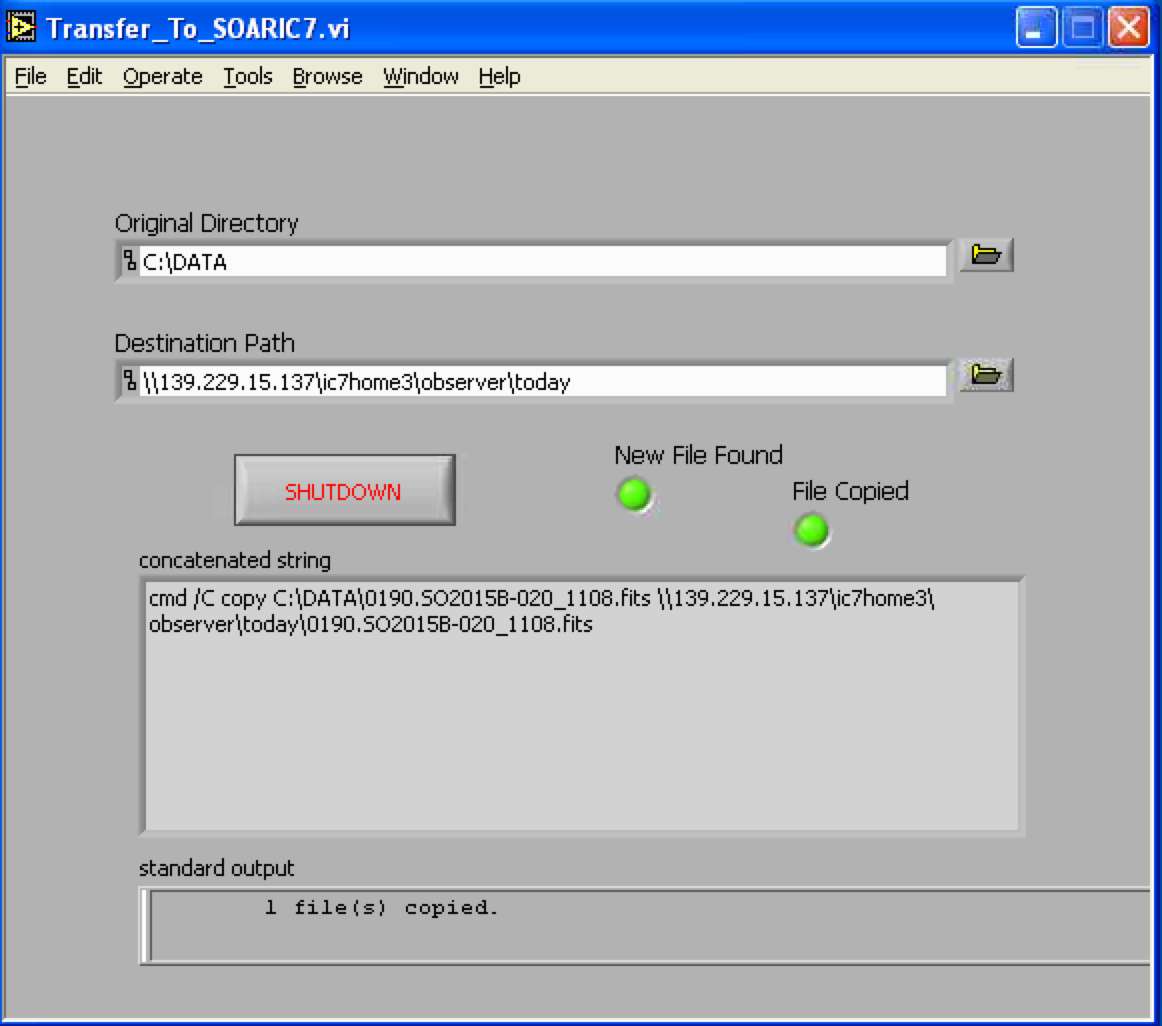
2) The End-of-Night transfer program does not create the appropriate directory in soaric7:/home3/observer/GOODMAN_DATA/<institution>/ were <institution> is one of BRAZIL, CHILE, MSU, NOAO, OTHER or UNC, and transfer files:
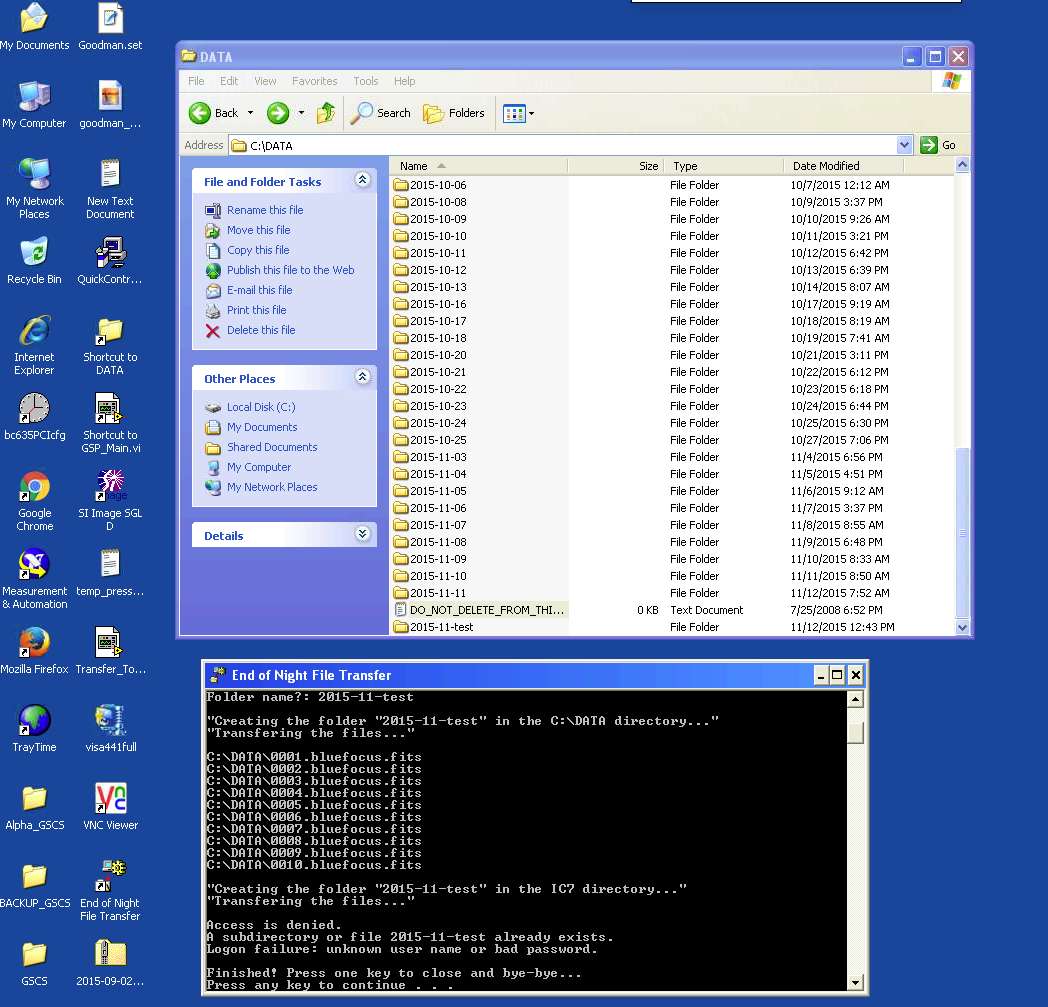
Solution: This is caused by the Samba server not running. Click on "My Network Places" and then double click on each of the two Samba shares: ic7home3 on soaric7.ctio.noao.edu and on 139.229.15.137. If the Samba share is available you will see the various folders displayed as shown below:
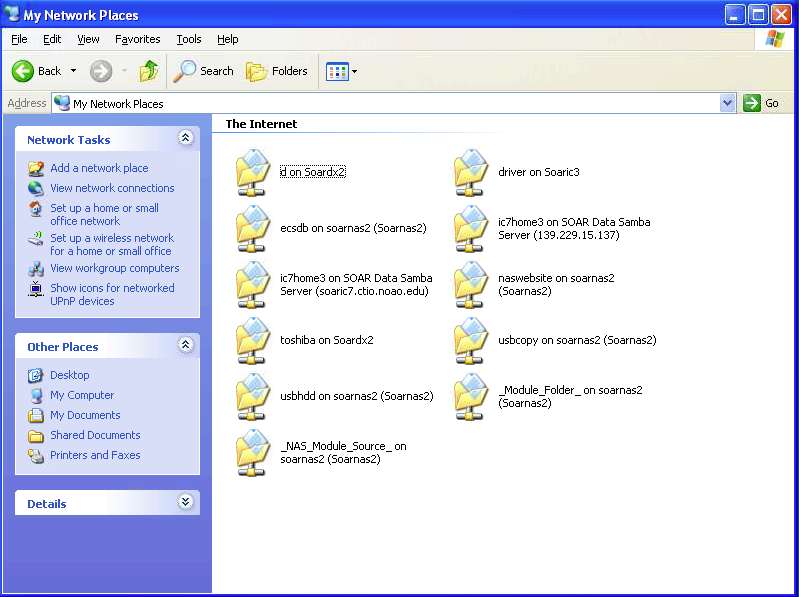

otherwise you will get a small window prompting you for a user name and passowrd. Provide the appropriate credentials and this will activate the Samba share. Now you will see the folders as above. Once both Samba shares are running and visible, the End-of-Night file transfer should work correctly.
3) VNC to soaric7: suddenly the up/down left/right arrow keys in the keyboard stop working correctly -> e.g., up/down arrows change to anoher desktop workspace instead of scrolling up/down in the IRAF command window, or left/right change to another desktop workspace instead of allowing one to move the cursor on the ds9 window.
Solution: type either one of the Alt, CRTL or Shift keys in your keyboard.
4) RED light on the Goodman Camera/Grating LED
Solution: Shutdown and exit the Goodman GUI, power cycle the Goodman electronics, and restart GUI.
Procedure: 4.1) Telescope Operator should set the optical ISB to Rotator Angle=0 and instrument to PA=0.
4.2) In the Goodman GUI click in the User menu and select Shutdown
4.3) Go to File menu and click Exit to completely exit the application.
4.4) Telescope Operator should TURN OFF the Goodman Electronics
4.5) After some 15 sec Telescope Operator can TURN ON again the Goodman Electronics
4.6) Restart the Goodman GUI (see the Goodman Startup Guide)
4.7) Restart the "Transfer to soaric7" LabView application. Resume observing.
5) GACAM fails to update the instrument position angle (IPA) in the GACAM GUI "Offsets" sub-window.
GACAM communicates with the TCS through sockets that are opened only when the "Calculate" button is clicked, hence when communication problems like this one arise, the culprit is likely on the server side.
Solution: The Telescope Operator should reboot the TCSAPP application (TCS kernel machine: 132.229.15.2)
Updated on January 28, 2025, 10:33 am