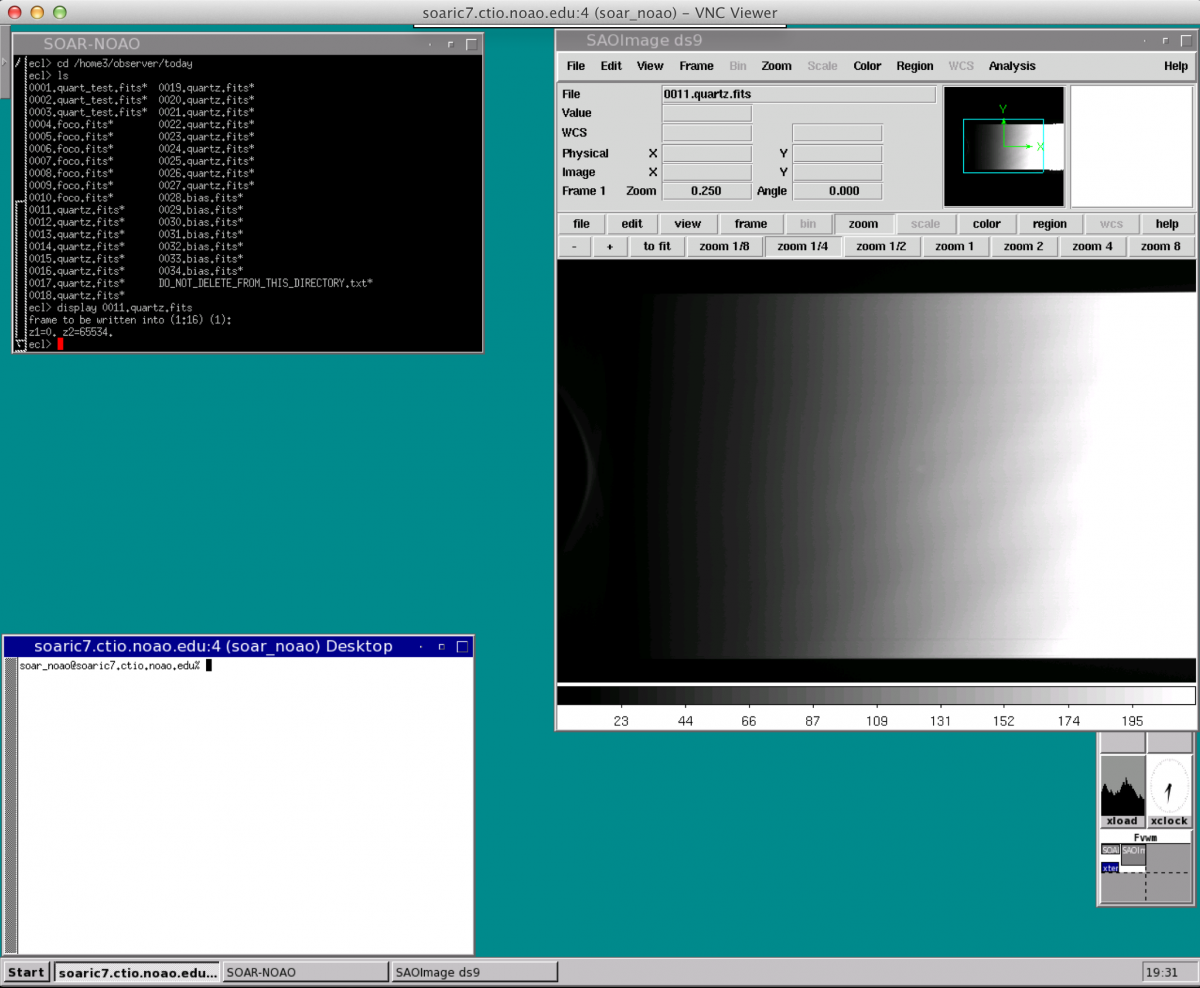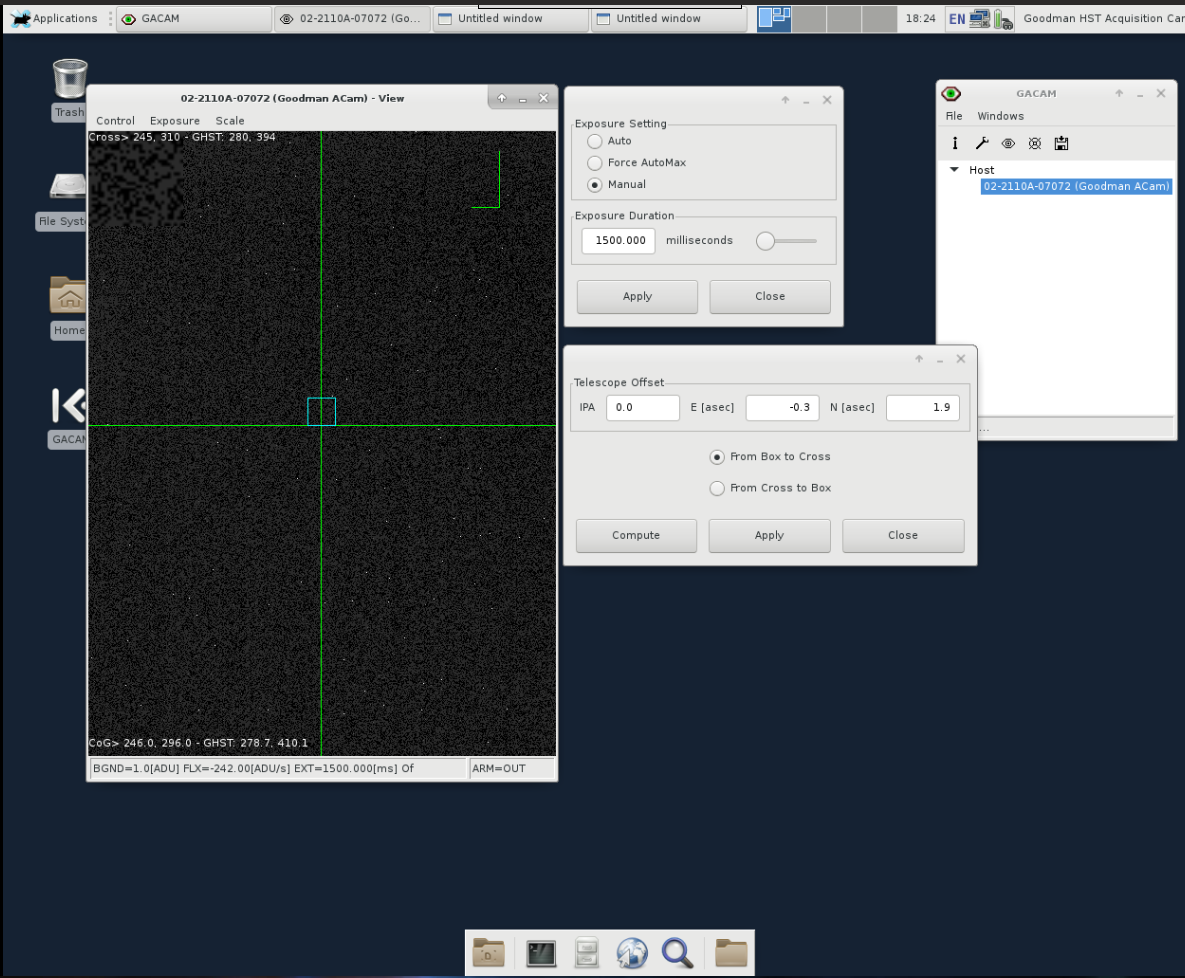SOAR Remote Observer's Guide
UPDATE - Going forward SOAR will be using the Keeper safe connection manager for all remote observing (details below). Remote Observers should connect to the Observers Zoom session using the credentials provided to them. Your Support Scientist will provide you with the necessary details.
SOAR actively encourages remote observing for any proposals requesting time with the facility instruments (SOI, SAMI, SIFS, TripleSpec 4.1, Spartan, and the Goodman Spectrograph). The requirements to qualify for remote observing are:
- The person who will carry out the observations has previously observed at SOAR using the instrument(s) requested in the proposal, either as on-site SOAR Visiting Astronomer, or as an experienced remote observer (recommended, but waived during pandemic, see above).
- Our review of the proposal does not reveal any special technical requirements which would make it preferable to have an observer on-site.
You should have an efficient and reliable remote observing set-up (see recommendations below). IMPORTANT! All remote observers, like on-site observers, must follow the NOIRLab Cybersecurity and Acceptable Use Policy. (For typical remote observers, compliance with the policy just involves basic common sense, like not posting computer IPs and passwords in public locations.)
How is remote observing done at SOAR?
Remote observing is done by connecting via VNC to various computers at SOAR/CTIO. The access to these VNCs is provided now via the Keeper safe connection manager. This system provides one-time-use links that allow users to in open various VNC windows, each in a different browser window or tab. An example would be a remote display of the desktop on which the instrument GUI is running, another remote display with the desktop of the computer running IRAF (for image inspection and analysis), and likely a third one for use of capabilities such as the Goodman Acquisition Camerta (GACAM). An additional connection will be your Zoom video conference link with the Telescope Operators and your Support Scientist. A User Guide to Remote Observing with Keeper at SOAR can be found in this link.
NOTE: We will keep the option of observing remotely vía Zoom (as has been done during the past couple of years up to April 2025), but only as a backup in the rare case that Keeper should fail.
Requirements for remote observing with SOAR:
1) You need a fast internet connection, and at least 2, preferably 3 monitors (at least 2 should be large enough to support HD resolution). This means that you will probably use your desktop, or your laptop connected to an additional 1 or 2 monitors. The multiple monitor requirement is needed because you will be displaying at least two desktops, but more likely 3 or even 4, such as in the example for the Goodman spectrograph shown below, in which 3 VNC connections are used: on the left, the instrument Graphical User Interface (GUI) on the Goodman instrument computer, in the middle, an IRAF session on the appropriate SOAR machine, to do your basic image display and quality control, and on the right, the Goodman Acquisition Camera GUI, that allows you to visualize and center your target on-slit. Moreover, you will also likely want to keep a look on the sky conditions, using the SOAR top ring camera (you need to be connected to the VPN to access the video feed), that looks to the sky through the dome slit (see sample image below). This is done in your browser, but you will certainly want to have some screen space for this too.
These requirements mean that attempting to do remote observing with nothing but your laptop (or a single-monitor computer) is strongly discouraged since it will impact negatively your observing efficiency by requiring multiple switching from one VNC session to the other.
View of the the Milky Way through the SOAR top-ring, sky-viewing camera. The black areas on either side are the edges of the SOAR dome.
2) A modern browser: such as Firefox, Chrome, Safari.
3) Zoom client. Your Support Scientist will provide you with the appropriate credentials for the SOAR Observing Zoom meeting.
Before your remote observing run
- Please plan ahead and contact your Scientific Support Staff a least 4 weeks before your scheduled remote observing. This allows us time to test your Zoom and Keeper connections, and also to discuss with you your particular instrumentation needs, or whether your program plan has special requirements that need to be taken into account. Please remember, any loss of connectivity to SOAR during an observing night should be treated the same as a systems failure or weather problem. SOAR does not provide service observing. However, AEON queue-mode observing is now available for users that may want to manage their program through this new, highly automated, programmatically accesible dynamic queue. See the AEON page for more details.
- Goodman: Konstantina Boutsia or Sean Points
- SAM: Andrei Tokovinin or Cesar Briceño
- SPARTAN: Jay Elias
- TripleSpec 4.1: Sean Points
- HRCam: Andrei Tokovinin
iii) If you are observing through time allocated by the University of Carolina at Chapel Hill (UNC) or by Michigan State University (MSU), the person in charge of SOAR at your department will provide you with the appropriate support.
- Submit your Instrument Setup Form at least 2 weeks before your observing run.
- Depending on the instrument and type of observations you will also need to submit special, critical information well in advance:
- If you will be observing with SAM you need to submit your target list at least 2 weeks before your scheduled observations, so that we can submit to the US Laser Clearing House the request for authorized time windows in which each object can be observed with the SOAR Laser Guided Adaptive Optics System
- If you will be observing with the Goodman Multi-Slit Object (MOS) mode, you need to submit your mask configurations with at least 1 month ahead of your scheduled observations.
During your observing run
On your first day, make sure to contact your Support Scientist and the Telescope Operator early on, so you can arrange with them the appropriate time to start your afternoon calibrations, and whether you need twilight observations.
Afternoon calibrations start at 4pm. In special cases, e.g. if very long calibrations are required, an earlier start may be arranged, but this requires special arrangements. Ask your Support Scientist.
Remember to fill in your End-of-Night report (Internal Access Only, you can fill it once you are connected to one of the VNC desktops, inside which you can open Chrome and in there reach the Night Report link and fill the form) before going to bed. This is very important, not only because it allows us to keep statistics on telescope use, downtime due to weather or technical issues, but mostly because only if we receive an early report on a technical problem, can we act promptly the next day to try and fix it and have you or the next observer ready for the next science night. Please note that you need to connect through the VPN in order to access the Night Reports.
Operator schedules - The telescope is run by 2 operators who work overlapping shifts. The first operator comes on duty early enough to perform set-ups and support afternoon calibrations, while the second operator works until the approximate end of the night. Chilean labor law and the NSF between them do not provide much flexibility, so the "end of the night" is fixed by contract and specified for a "summer" schedule that runs mid-October to February, and a "winter" schedule that covers the rest of the year. This may limit observers who could otherwise work further into morning twilight.
After your Observing Run.
Please fill in the End-of-Run report which can be found on our web site, at this link. The End-of-Run form is our way to know your assessment of the entire observing run experience, so it is very important you submit it. Feel free to add any comments you think appropriate. Also, please note you will need to connect through the VPN in order to access the End-of-Run Reports.
Updated on April 23, 2025, 1:13 pm