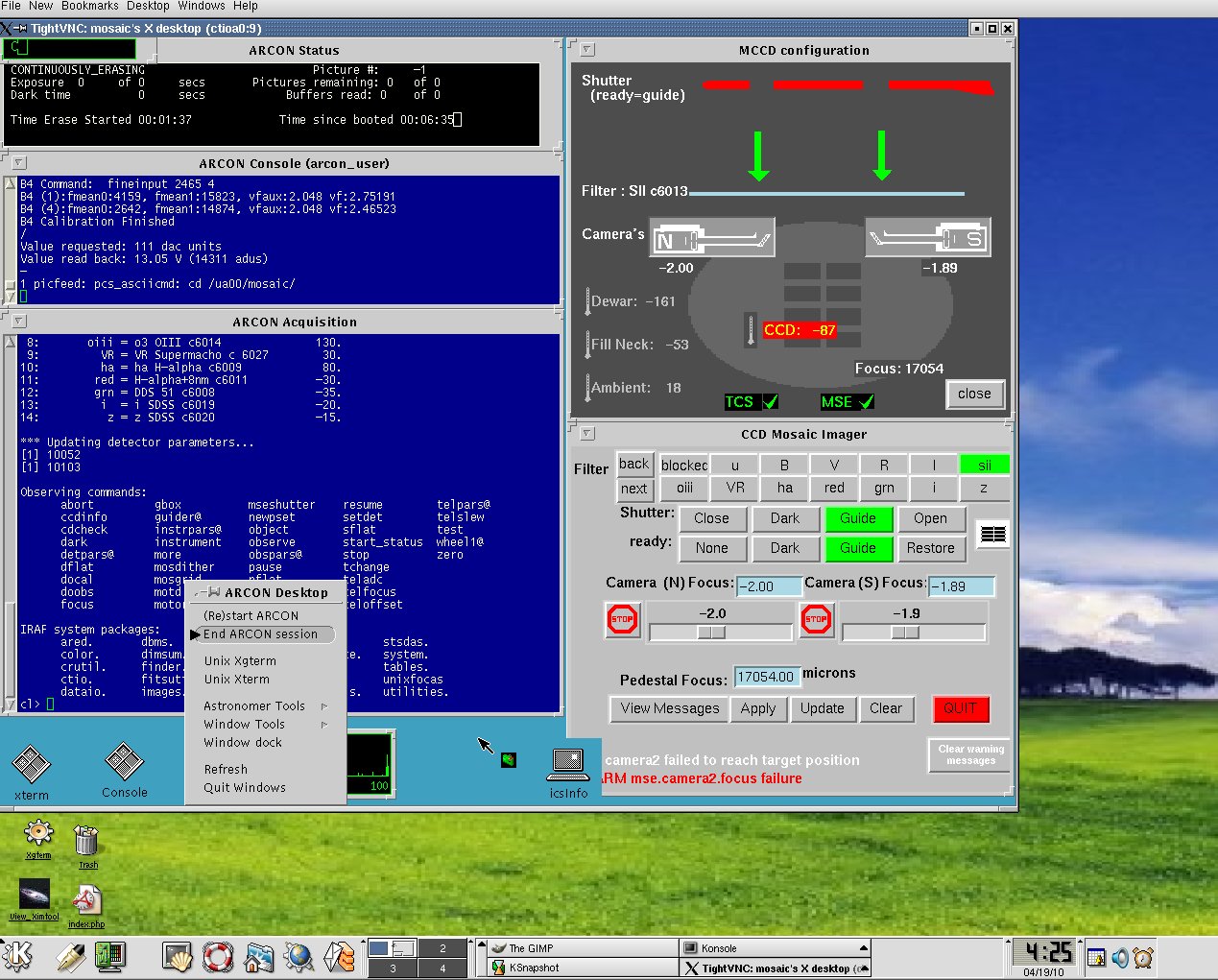Arcon crashes
What to do if Arcon crashes
Every so often, something or other happens which causes the Arcon software to hang, or otherwise get confused. In the vast majority of cases this can be fixed by simply restarting the software running on ctioa0. This takes only a couple of minutes.
On ctioa0:
- Move the mouse pointer to an empty section of the desktop and hold down the right hand button to bring up the desktop menu. This is shown on the image below:
- Select the item "End ARCON session"
- Close black ARCON Status boxes by right clicking the menu in the top left, and selecting "Quit"
- Move the mouse pointer to an empty section of the desktop and hold down the right hand button to bring up the desktop menu.
- Select the item "(Re)Start ARCON" and release the mouse button.
- Wait. After a few seconds the ARCON console, Acquisition, status and countdown windows will disappear, then reappear, and the software will go through the startup procedure.
- You should normally answer "yes" to "do you want to synchronize parameters". This ensures that the detector parameters and filter positions, etc. match those in use prior to the re-start.
- Any other windows on the desk top will be untouched so any processes running in them will be unaffected, and you can continue to work in these windows.
Some notes on how to avoid and cope with Arcon crashes.
Arcon crases can be avoided or ameliorated through the following practises:
- Do not use the Mosaic II observing computer (ctioa8) for anything except observations
Any data reduction, ftp-ing, script editting, web browsing or emailing should be done using another machine in the control room, such as ctiozm, ctioa7, or ctio4m - Don't edit scripts while they are running!
- It is possible that the Arcon software may develop problems communicating with the telescope control system (router), particularly in trying to set the focus at the beginning of an exposure. If this is the case, a reboot may not be required. Ask your observer support staff to verify TCS communications, set the telescope focus manually, then use the GUI to tell the Arcon software where the focus is.
- Do not use the "abort" command as this does not always function correctly. Instead, if you wish to terminate an exposure early, use the tchange command with a negative time interval to shorten the exposure time appropriately and force a graceful end to the exposure.
- mosdither is known to feature increasing delays between exposures in a dither sequence. Use the mosocs facility instead.
- Should you lose one or more of the Arcon interface windows in the VNC window containing the IRAF interface, but not that containing the IRAF command line itself, you can restart the interface without restarting Arcon by typing "gwcclose" then "gwcopen" at the IRAF prompt.
Page created: 7 November 2006 by Tim Abbott
Page updated: April 2010 by Andrea Kunder
Updated on June 20, 2021, 1:51 pm